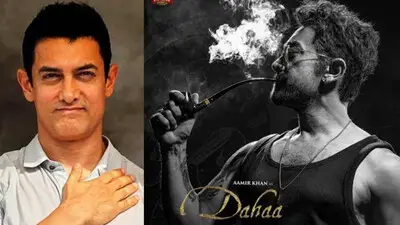Recommended Stories
Every citizen's Aadhar Card serves as a universal identity that can be used by any identity-based application (like ration card, passport, etc.). The Unique Identification Authority of India (UIDAI), on the other hand, approves the identification by providing a 12-digit unique identification number. If you already have an Aadhar card but have misplaced it and want to re-download it (even if you don't remember the 12-digit code), follow these steps.
Step 1: In the first step, go to the Aadhaar website at https://myaadhaar.uidai.gov.in/retrieve-eid-uid.
Step 2: After your full name and either your registered cellphone number or email address, enter the security code you were given.
Step 3: From the menu, select "Send OTP."
Step 4: Enter the OTP that was sent to your account's registered mobile number and click the "Verify OTP" button.
Step 5: A notification will appear on the screen informing you that your Aadhaar number/enrolment ID has been issued to your registered mobile number.
Step 6: Go to the official UIDAI website's e-Aadhaar page to receive your Aadhaar enrolment number or Aadhaar number on your mobile/device.
Step 7: Enter your 12-digit Aadhaar or 28-digit enrollment ID, as well as your Security Code, and click "Send OTP."
Step 8: To download Aadhaar, enter the OTP sent to your registered cellphone number and click "Verify And Download."
This will allow you to successfully download a soft copy of your Aadhar card. You can then save a screenshot or make a mental note of the unique 12-digit number for future reference (if in case you need it again).