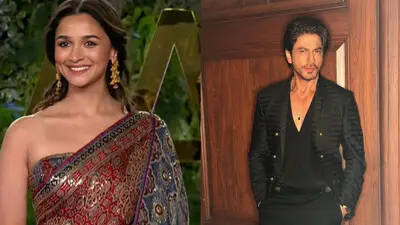Recommended Stories
Happy World Backup Day! On March 31, we celebrate the importance of backing up our personal data, and preserving our digital heritage and cultural works for future generations.
The criticality of backing up smartphone data in a device has become an integral part of our lives.
Enabling automatic cloud backup:
Most smartphones come with built-in cloud-based backup features like Google Drive for Android and iCloud for iOS.
You can schedule automatic backups to make the process effortless and simple.
This is an excellent option to ensure that your data is always backed up, and you don't have to worry about it.
Backup your account passwords:
When backing up your smartphone, don't forget to include your account passwords, too, using a password management tool.
This can be extremely helpful in case you forget your Gmail password, where the entire device backup is saved.
Take offline backups regularly:
While cloud backup is easy and straightforward, it's essential to take an offline backup once in a while, too.
You can use an external drive to back up all your data and keep it secure.
Some external drive manufacturers offer built-in backup solutions and allow you to protect them via PIN or password for added security.
Export Your Contacts and Store Them Offline:
Every smartphone allows you to export the entire contact list in .vcf format, which is supported on all modern and older devices. This means you can use this file to restore your data to any smartphone or feature phone without an internet connection.
Secure Backup with PIN/Password:
It's crucial to keep your backup data secure. To ensure the security of your cloud backup, it is recommended to activate either two-factor authentication or encryption.
If you are storing them locally on a hard drive or PC, make sure you've kept them securely and encrypted them with a password or PIN protection.