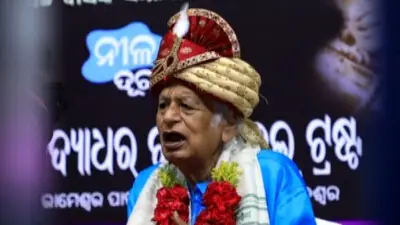At a time when the students are anxiously waiting for the declaration of class 10 and 12 board results, the Central Board of Secondary Education (CBSE) on Friday issued an important circular.
The CBSE today announced that the board results will be announced shortly.
Apart from this, the CBSE has introduced a 6-digit Security PIN based activation for students’ DigiLocker accounts. It is for the last several years that the CBSE with assistance from NeGD is opening DigiLocker accounts of Class 10, 12 students in advance and providing digital academic documents after declaration of results.
“In order to strengthen the security and privacy of students’ data, it has been decided to introduce a 6-digit Securty PIN based activation for students DigiLocker accounts,” the CBSE said in its circular.
As per CBSE, the students can access their digital documents under the ‘Issued Documents’ section. The student-wise Security PIN file is being given to schools in their DigiLocker accounts from where the schools can download and disseminate Security PIN to individual students.
On the other hand, DigiLocker (Indian digitization online service provided by the Ministry of Electronics and Information Technology) has shared a video along with the steps that students need to follow to get their results on its platform.
The DigiLocker has made a special setup for students to obtain their digital marksheets. In the video, DigiLocker has also shared the steps that need to be followed by the students to create an account and other details.
Through the special setup and process, students can get their digital marksheets easily.
Here is the DigiLocker Account Activation Process:
1. Visit the URL (https://cbseservices.digilocker.gov.in/activatecbse)
2. Click on the get started with account creation.
3. Enter requisite information and 6-digit PIN provided by your school.
4. Verify details, provide mobile number and validate with OTP received.
5. DigiLocker account activated.
🎓 Attention #CBSE Students!
— Digital India (@_DigitalIndia) July 14, 2022
As @cbseindia29 Classes X & XII results for 2022 are to be announced soon, @digilocker_ind platform has made a special set up for students to obtain their #digital marksheets.
Watch this video to learn how to make your #DigiLocker📲 account! pic.twitter.com/I5ktb8rFO5