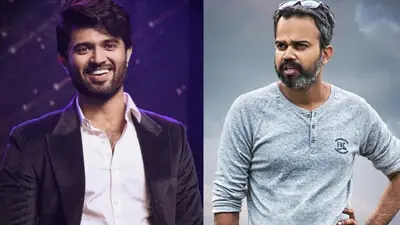Recommended Stories
The Central Board of Secondary Education(CBSE), New Delhi has released the admit card for Class 12 board examinations on its official website cbse.nic.in.
Schools need to download the admit card from the official website after using their affiliation number as the user ID and they should ensure that the admit cards are signed by the principal before distributing them among students.
Earlier, the examination schedule for Class 12 was released by CBSE on January 17, 2020. According to the schedule, CBSE Class 12 Board exam 2020 will commence from February 22 and continue till March 30.
After the admit card is received, students are advised to check it to ensure that information on admit card is correct. In case of any errors on the admit card, he/she should contact the school authorities at the earliest.
No candidates would be allowed to appear for the examination without presenting CBSE board admit card 2020.
Here's how to download the admit card:
1. Visit the official website- cbse.nic.in
2. Click ‘Admit Card And School LOC for Board Examination 2020’ on the home page
3. A new page will appear. Enter credentials to log in
4. Admit card will appear on the screen